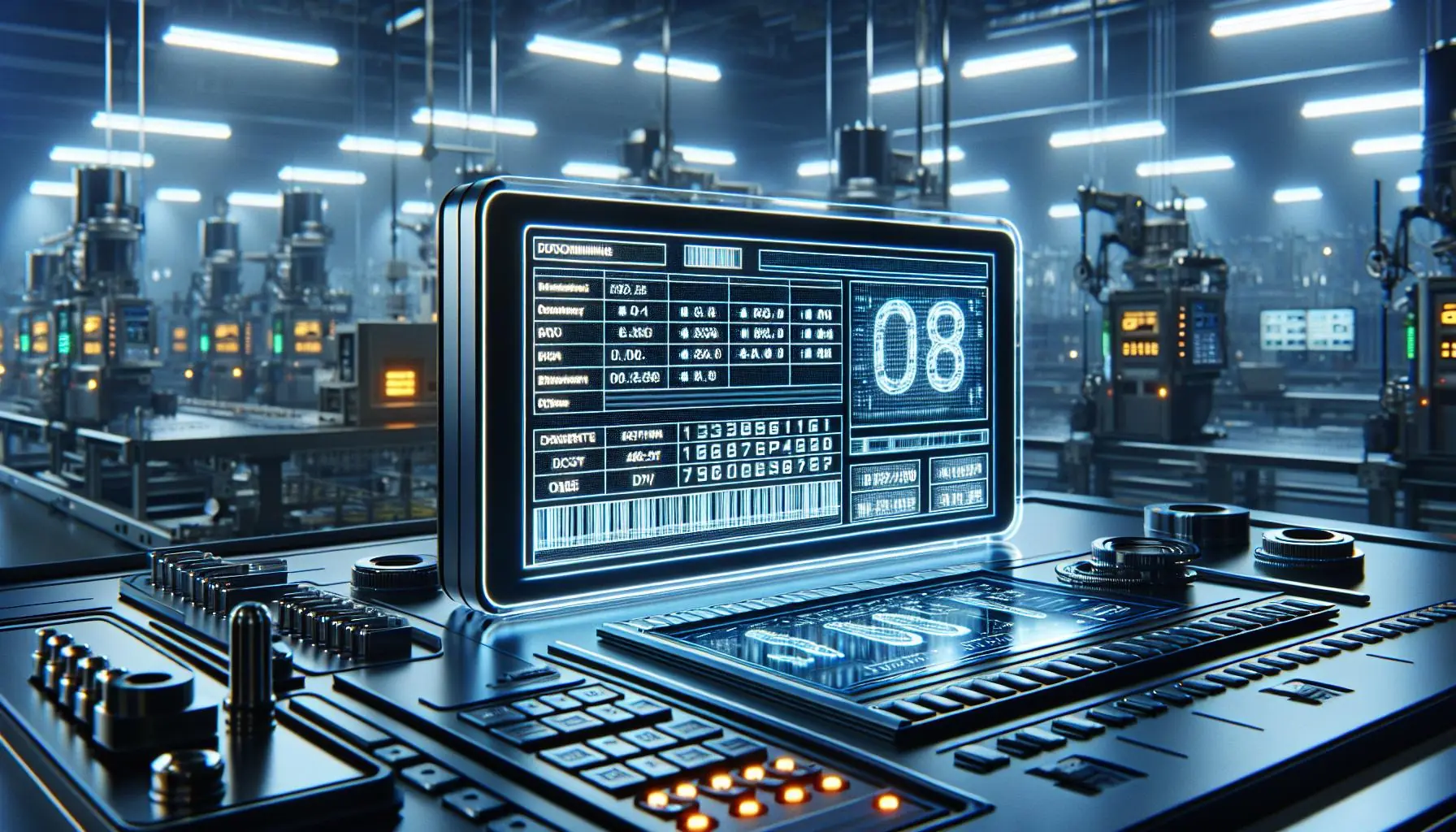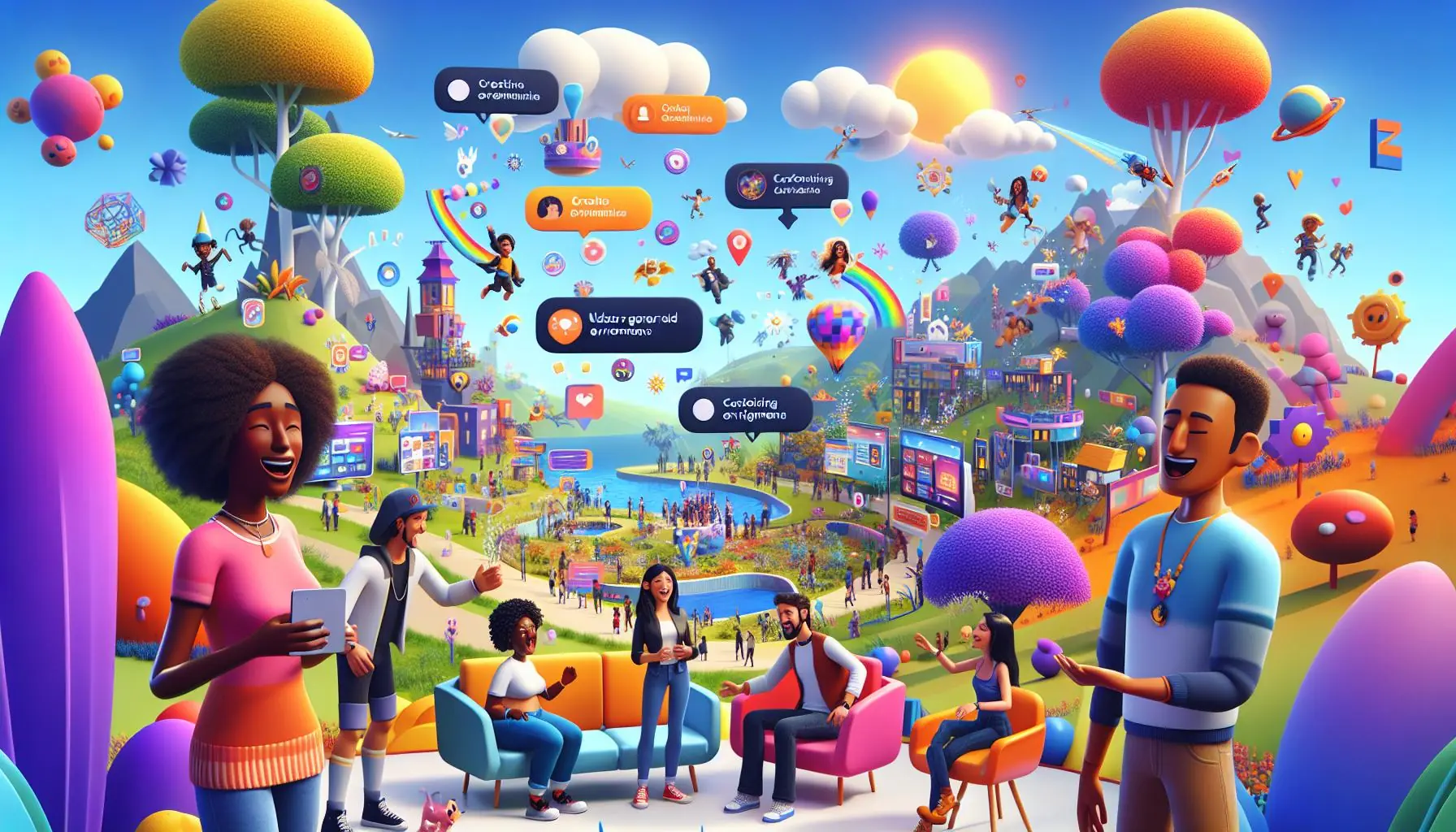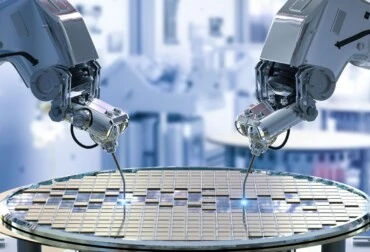Trending Articles
More on PC Games
Relationships on Sims 4
Relationships on Sims 4 are a lot more complex than they were in...
Our Partners
Gaming Accessories
See all articles by game developer Kyranthos Zeph'ar
Counter-Strike 2 has emerged as one of the leading online multiplayer games, celebrated for its...
If you’ve traversed the virtual battlegrounds of Counter-Strike: Global Offensive, you know that your arsenal’s...
If you browse through all the popular casino games at the moment, you’ll find a...
Brought to you by Thalendros Mylarin
Console Gamers + More
The USB Implementers Forum (USB-IF) has unveiled a pair of new logos representing the new...
CData bags recently secured $140 million from a single investor to expand its cloud data...
Pathlock, an app security platform provider, announced today that it has raised $20M in funding...
The US Department of Justice has recently announced launching an antitrust investigation into Roblox Game...
Since the Wii is now showing its age, it may be a good time to...
There are many online games that people play nowadays. Some of them are more popular...
When you want to install a new app, you’ll need to use the Apple App...
Stranded Deep is not just your average survival game because Stranded Deep has added multiplayer...