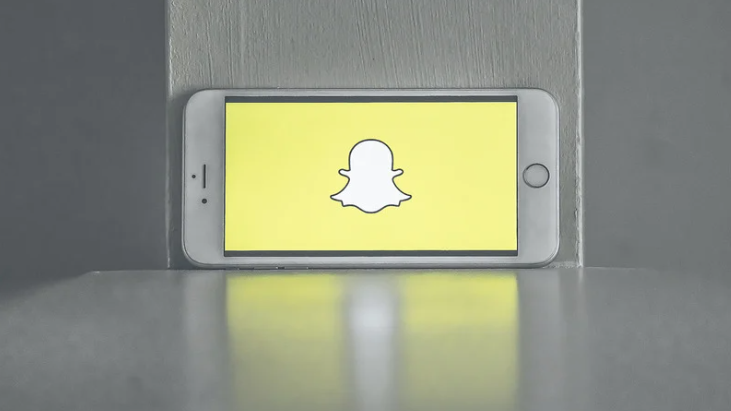Adding someone on Snapchat and then unadding them raises questions about whether they will know or be notified of the action. Well, let me shed some light on this matter. When you add someone on Snapchat and then decide to unadd them, they won’t receive a direct notification informing them of the removal. However, there are still ways for them to find out.
Snapchat does not send a specific alert when someone removes you from their friend’s list. Nevertheless, if the person you unadded tries to send you a snap or view your story after being removed, they might notice that they can no longer interact with your content. This change in their access could prompt them to realize that they have been unadded.
If You Add Someone on Snapchat and Then Unadd Them Will They Know
How to unadd someone on Snapchat
To unadd someone on Snapchat, follow these simple steps:
- Open the Snapchat app on your device.
- Tap on your profile icon located at the top left corner of the screen.
- On your profile page, tap on the “My Friends” option.
- Search for the person you want to unadd in the list of friends.
- Once you find their name, tap and hold on it until a menu appears.
- In the menu that pops up, select “Remove Friend” to unadd them.
Will the person know if you unadd them on Snapchat?
When you unadd someone on Snapchat, they will not receive a notification or any direct indication that they have been removed from your friend list. However, there are a few ways that might give them an idea:
- Snapstreaks: If you had an active Snapstreak with this person before removing them, it will automatically end when you unadd them. This sudden discontinuation may raise suspicions or prompt questions from the other person.
- Chat history: Any existing chat messages or conversations between both of you will be cleared once they are no longer in your friend list. So, if they try to access previous chats and find that everything has disappeared, it could suggest that something has changed.
- Profile view: By default, when someone adds you as a friend on Snapchat, they can see when you viewed their profile under “Added Me.” If they notice that your name is no longer listed there after being friends previously, it might indicate that you have removed them.

Notification Settings on Snapchat
When it comes to notification settings on Snapchat, there are a few options you can customize to suit your preferences. These settings determine what kind of notifications you receive and how they appear on your device. Let’s take a closer look at the different notification settings available on Snapchat:
- Push Notifications: By default, Snapchat sends push notifications to alert you about new messages, friend requests, or other activities related to your account. You can choose whether to receive these notifications by going into the app settings and adjusting the Push Notifications option.
- Sound Alerts: If you prefer an audible alert when receiving Snapchat notifications, you can enable sound alerts in the notification settings. This way, every time you receive a message or any other activity prompt, your phone will play a sound to get your attention.
- Vibration Settings: In addition to sound alerts, Snapchat also allows you to set up vibration patterns for incoming notifications. Whether it’s a short buzz or a longer vibration sequence, this feature ensures that you won’t miss any important updates, even if your phone is in silent mode.
- Notification Previews: Have you ever been concerned about someone catching a glimpse of your private messages while your phone is unlocked? Well, with Snapchat’s notification preview setting, you have control over what information is displayed in the notification itself. You can choose between showing only the sender’s name or displaying a brief snippet of the message content as well.
- Do Not Disturb Mode: Sometimes, we all need some uninterrupted “me” time without constant pings from social media apps. On Snapchat, you can activate Do Not Disturb mode, which temporarily disables all non-emergency notifications for a specified period of time.
In conclusion, removing a friend on Snapchat results in several effects, such as disappearing from each other’s Friends lists, losing access to each other’s content, and potentially hurting feelings if noticed by the other person. Remember to think carefully before removing someone and be aware of how it may affect your Snapchat experience and relationship with that person.