Why Does my Spotify Keep Pausing
Are you tired of your Spotify constantly pausing? I know how frustrating it can be when you’re in the middle of enjoying your favorite songs, only to have them suddenly interrupted. But fear not! In this article, I’ll explore some of the common reasons why Spotify keeps pausing and provide you with possible solutions to help resolve this annoying issue.
One possible reason for Spotify pausing could be a poor internet connection. When your internet signal is weak or unstable, it can cause interruptions in your music playback. If you notice that Spotify frequently pauses when you’re on a mobile data network or using a shared Wi-Fi connection with multiple devices, try switching to a more stable network or connecting directly to a stronger Wi-Fi signal.
Another factor that may contribute to frequent pauses is an outdated or glitchy version of the Spotify app. App updates often contain bug fixes and improvements that can resolve performance issues. Make sure you have the latest version of Spotify installed on your device and check for any available updates regularly. If you’re already using the most recent version and still experiencing pausing problems, consider reinstalling the app to see if that helps.
By addressing these potential causes, you can increase the likelihood of uninterrupted music streaming on Spotify. Stay tuned as we delve deeper into each issue and provide step-by-step instructions on how to troubleshoot them effectively. Keep those playlists ready because we’ll get your music flowing smoothly again in no time!
Insufficient Internet Connection
One of the possible reasons why your Spotify keeps pausing could be an insufficient internet connection. When your internet connection is weak or unstable, it can interrupt the streaming process and cause playback issues on Spotify. Here are a few factors to consider:
- Network Strength: The quality of your internet connection plays a crucial role in ensuring uninterrupted music streaming. If you’re experiencing constant pauses on Spotify, check if you have a stable and reliable network connection. Weak Wi-Fi signals or inconsistent mobile data can lead to interruptions in playback.
- Bandwidth Limitations: Streaming music requires a certain amount of bandwidth, and if you have multiple devices connected to the same network, it can strain the available bandwidth and affect the performance of Spotify. Consider reducing the number of devices using your internet connection simultaneously or prioritize Spotify over other applications for smoother playback.
- Network Congestion: During peak hours when many people are using the same network infrastructure, such as in densely populated areas or public places, network congestion can occur. This increased demand for bandwidth may result in slower speeds and intermittent pauses while streaming music on Spotify.
- Distance from Router: If you’re connected to Wi-Fi, ensure that you’re within a reasonable distance from your router. Walls, obstructions, or being too far away from the router can weaken the signal strength and impact your overall internet connectivity.
- Data Limitations: If you’re using mobile data to stream music on Spotify, keep an eye on your data plan limits. Some mobile carriers impose restrictions or throttle speeds once a certain threshold is reached which can cause buffering issues and interruptions in playback.
To improve your listening experience on Spotify and reduce frequent pausing due to an insufficient internet connection:
- Move closer to your Wi-Fi router.
- Disconnect unnecessary devices from your network.
- Avoid high-demand periods when many users are accessing the same network.
- Check with your ISP about potential bandwidth limitations or upgrade options.
- Consider switching to a more reliable internet service provider if the issue persists.
Remember, an insufficient internet connection can be one of the reasons why your Spotify keeps pausing. By addressing these factors, you should be able to improve your streaming experience and enjoy uninterrupted music playback on Spotify.
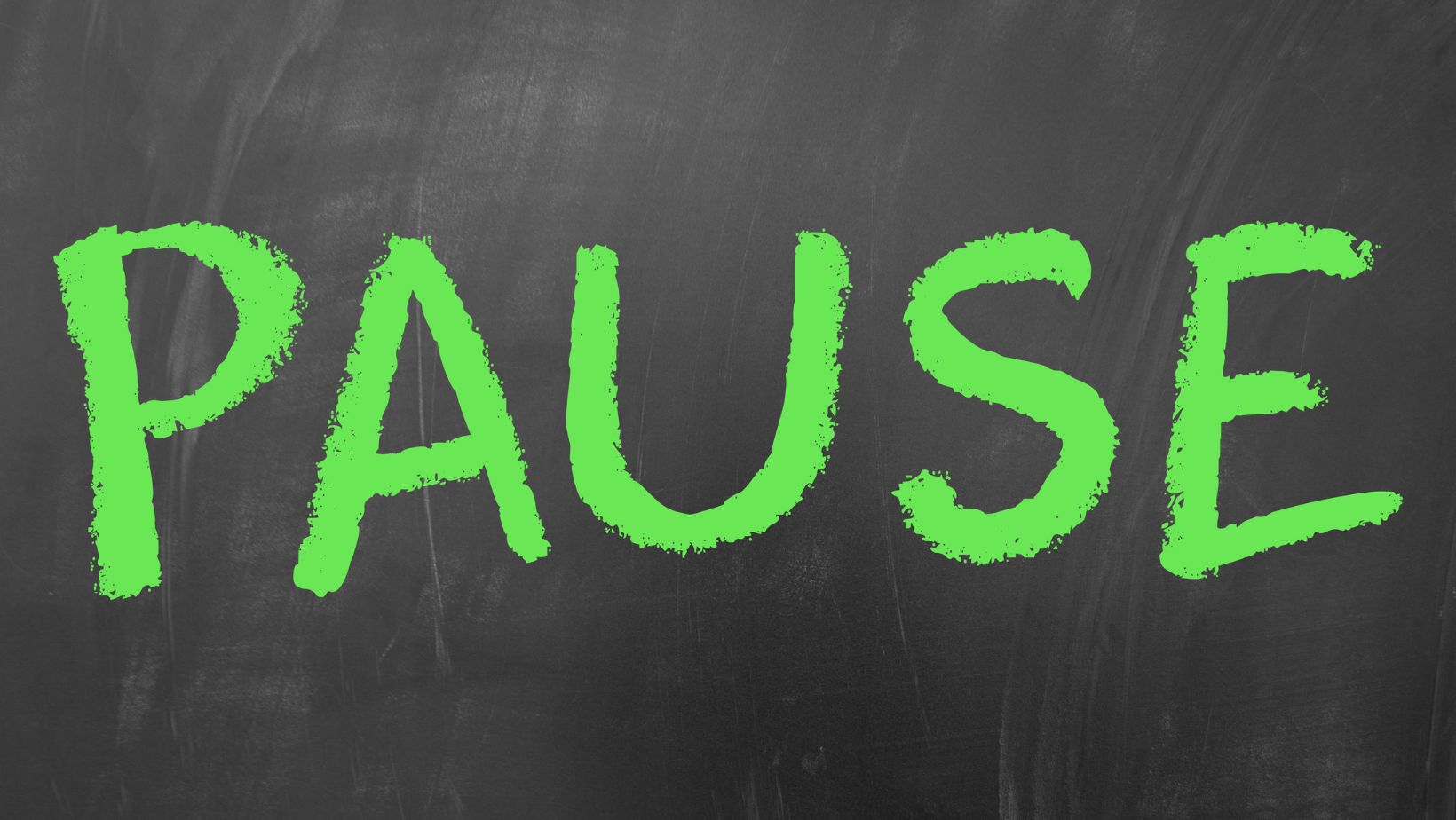
Background App Interference
One possible reason why your Spotify keeps pausing could be background app interference. When you have multiple apps running simultaneously on your device, they may compete for system resources, causing interruptions in your music playback. Here are a few things to consider:
- RAM Usage: Some apps consume a significant amount of Random Access Memory (RAM), which can impact the performance of other applications. If you have several memory-intensive apps running alongside Spotify, it might lead to pauses or stutters in your music. To address this issue, try closing unnecessary apps or restarting your device to free up RAM.
- Battery Saving Mode: Many smartphones have battery-saving features that restrict background activities and optimize power usage. While these settings can prolong battery life, they may also interfere with the smooth functioning of certain apps like Spotify. Check if your device is in battery saving mode and consider disabling it temporarily while using Spotify.
- Notifications: Incoming notifications from other apps can briefly interrupt your music playback on some devices. The notification sound or vibration might cause a pause in the audio stream, disrupting your listening experience. To prevent this, you can enable “Do Not Disturb” mode or customize notification settings to minimize interruptions.
- Network Connection: Poor network connectivity or frequent switching between Wi-Fi and mobile data networks can also cause disruptions in Spotify playback. Unstable connections might result in temporary pauses as the app struggles to maintain a consistent stream of data. Ensure that you have a stable internet connection by switching to a reliable network or troubleshooting any network issues.
