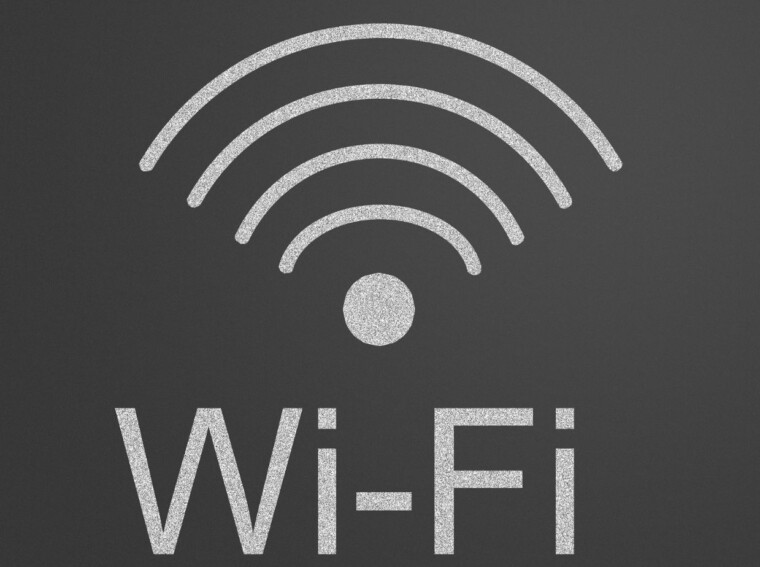Updating the BIOS of the TUF Gaming X570-Plus (Wi-Fi) motherboard is a crucial step in ensuring optimal performance and compatibility with the latest hardware and software. In this article, I’ll guide you through the process of updating your BIOS, providing you with all the necessary information to make it a smooth and successful experience.
Whether you’re a seasoned PC enthusiast or a first-time builder, keeping your system’s BIOS up to date is essential for unlocking new features, improving stability, and addressing any potential security vulnerabilities. The TUF Gaming X570-Plus (Wi-Fi) offers an easy-to-use BIOS update utility that simplifies the process even for those who are less tech-savvy.
By updating your motherboard’s BIOS, you can take advantage of improved memory support, enhanced overclocking capabilities, and increased hardware compatibility. It’s important to note that performing a BIOS update requires careful attention to detail and following precise instructions provided by ASUS. So let’s dive in together and explore how we can ensure our TUF Gaming X570-Plus (Wi-Fi) motherboard is running on the latest firmware version for optimal performance.
TUF Gaming X570-Plus (Wi-Fi) BIOS Update
Improved System Stability
Updating the BIOS of your TUF Gaming X570-Plus (Wi-Fi) motherboard can bring about several benefits. First and foremost, one compelling reason to update is improved system stability. With each new BIOS version, manufacturers often fine-tune and optimize various components of the motherboard’s firmware, leading to a more stable computing experience.
Think of it like getting a software update for your smartphone or computer. The updated BIOS can help resolve compatibility issues with certain hardware or software configurations that may have caused crashes or instability in the past. By installing the latest BIOS version, you’re essentially equipping your system with bug fixes and performance enhancements that address known issues.
Enhanced Performance and Compatibility
Another key advantage of updating your TUF Gaming X570-Plus (Wi-Fi) BIOS is enhanced performance and compatibility. Manufacturers continuously work on optimizing their products to provide better overall performance and ensure compatibility with new technologies.
By keeping your motherboard’s firmware up to date, you’ll benefit from improved memory support, optimized power management settings, and potentially even increased CPU performance through microcode updates. These enhancements can result in smoother multitasking, faster data transfers, and an overall snappier computing experience.

Understanding the Importance of BIOS Updates
New Features and Enhancements
Keeping your TUF Gaming X570-Plus (Wi-Fi) BIOS up to date is crucial for ensuring optimal performance and functionality. BIOS updates often come with a host of new features and enhancements that can greatly improve your gaming experience.
For instance, a BIOS update may introduce advanced overclocking options, allowing you to squeeze out more power from your system without compromising stability. It could also bring compatibility with the latest storage technologies or provide better support for high-speed memory modules. These new features can unlock additional performance potential and give you an edge in demanding games or resource-intensive tasks.
Compatibility with Latest Hardware
One significant reason to regularly update your motherboard’s BIOS is to ensure compatibility with the latest hardware releases. As technology advances rapidly, new CPUs, graphics cards, and other components hit the market frequently. Without keeping your BIOS up to date, you might encounter compatibility issues that prevent these new components from working correctly or achieving their full potential.
BIOS updates often include optimized code that allows seamless integration between your TUF Gaming X570-Plus (Wi-Fi) motherboard and the latest hardware offerings. This ensures smooth operation, maximizes performance gains, and minimizes the chances of encountering frustrating glitches or instability caused by incompatibility.
Optimizing System Performance
Another vital reason to prioritize BIOS updates is their role in optimizing system performance. Manufacturers constantly work on improving the efficiency of their motherboards through firmware updates. These optimization efforts can lead to better power management, enhanced stability, reduced boot times, improved memory compatibility, and overall smoother operation.
By updating your TUF Gaming X570-Plus (Wi-Fi) motherboard’s BIOS regularly, you’ll be able to take advantage of these optimizations and enjoy a more responsive system. Whether it’s reducing input lag during intense gaming sessions or speeding up data transfer rates for faster file handling tasks – every small improvement adds up to a better overall computing experience.