Have you ever wondered how to get invisible item frames in Minecraft Bedrock? Well, I’m here to shed some light on this intriguing topic. In Minecraft, item frames are decorative blocks that can hold and display items. They’re a great way to add flair to your builds or showcase your prized possessions. But what if you want an item frame that blends seamlessly into the background? That’s where invisible item frames come in.
Invisible item frames can be a useful tool for creating hidden doors, secret passages, or even just adding a touch of mystery to your world. With these special item frames, you can make items appear as if they’re floating in mid-air without any visible support. It’s like magic!
What Is the Command to Get Invisible Item Frames in Minecraft Bedrock
Using the Give Command to Obtain Invisible Item Frames
Invisible item frames in Minecraft Bedrock can be obtained using the /give command. By specifying the correct parameters, you can create an invisible item frame that adds a touch of mystery and creativity to your builds. To do this, you’ll need to use specific data values when executing the command.
Placing and Interacting with Invisible Item Frames
Once you have obtained an invisible item frame, placing it works just like any other regular item frame. Simply right-click on a block where you want to position it and watch as it seamlessly blends into its surroundings.
To interact with the items inside an invisible item frame, approach it and right-click on it again. This action allows you to rotate through different items or remove them altogether.
Remember that although the outer border of the invisible item frame is hidden, players can still see and interact with whatever is placed inside of it. So go ahead and get creative by showcasing valuable items or building hidden displays!
Limitations and Considerations When Using Invisible Item Frames
While working with invisible item frames can add a unique touch to your Minecraft creations, there are some limitations worth noting. Here are a few considerations:
- Visibility: Although the outer border of the item frame is concealed, players may still notice items inside if they look closely enough.
- Interaction: Interacting with an empty hand near an invisible item frame may cause unintentional item pickups or rotations. Be mindful of this when placing them in high-traffic areas.
- Clarity: If you’re building a multiplayer world, keep in mind that not all players may have the same resource pack or texture modifications. This could affect how visible or invisible the item frames appear to others.
By understanding these limitations and considering your building environment, you can effectively incorporate invisible item frames into your Minecraft Bedrock creations for a touch of intrigue and creativity. So go ahead, experiment with different items and designs, and let your imagination run wild! Understanding the Command to Get Invisible Item Frames
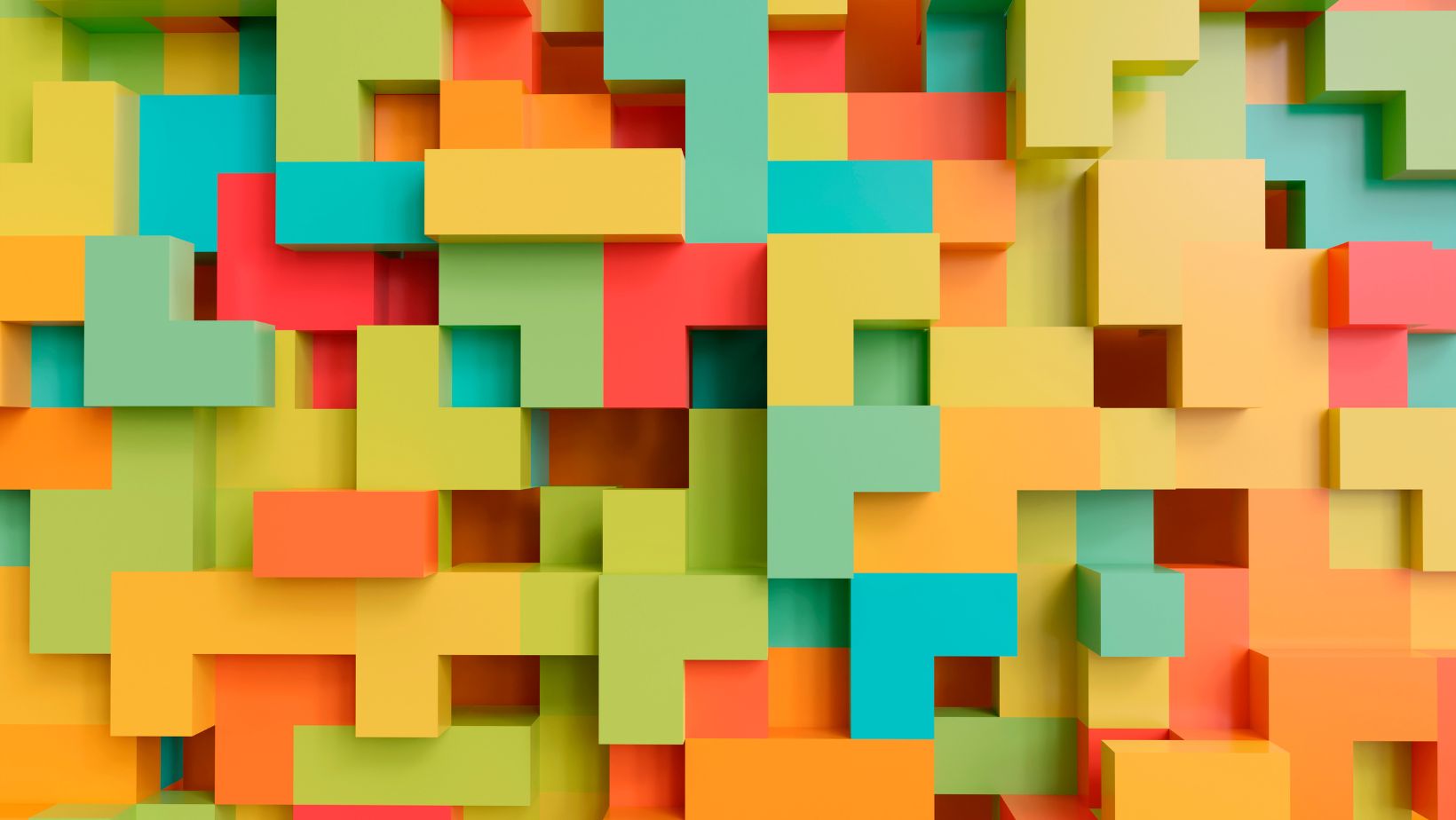
Understanding the Syntax of the Give Command
When it comes to obtaining invisible item frames in Minecraft Bedrock, you’ll need to familiarize yourself with the syntax of the /give command. This command allows players to add items and blocks into their inventory. To get invisible item frames, you can use the following syntax:
/give @p item_frame{Invisible:1} 1
Let’s break down this command:
- /give: This is the base command used for giving items.
- @p: This target selector refers to the nearest player. You can also use other target selectors like @a (all players), @r (random player), or @e (entities).
- item_frame: Specifies that we want to give an item frame.
- {Invisible:1}: This is a data tag that makes the item frame invisible. The value of “1” indicates invisibility.
- 1: Represents how many invisible item frames you wish to receive.
By using this syntax correctly, you’ll be able to obtain invisible item frames and incorporate them into your Minecraft world.
Exploring the Properties of Invisible Item Frames
Invisible item frames offer a unique twist on traditional item frames by rendering them completely transparent. While they may not be visible, they still have some interesting properties worth exploring:
- Holding Items: Even though an invisible item frame appears empty, it can still hold any desired items or blocks just like a regular one.
- Interaction: Players can interact with an invisible item frame by right-clicking on its location as they would with visible ones.
- Decoration: Invisible item frames provide an excellent option for decorating your builds without obstructing any underlying structures or designs.
With these tips in mind, you’ll be able to unleash your creativity and make use of invisible item frames effectively in Minecraft Bedrock.
