
In today’s fast-paced world, custom T-shirt design is evolving beyond traditional methods. AI image generators are now enabling designers and businesses to craft unique apparel quickly, transforming how print-on-demand fashion is created. Rather than spending days brainstorming and iterating, creators can generate multiple design variations in minutes.
How AI Image Generation Works for T-Shirt Design
Modern AI tools convert descriptive text prompts into detailed visuals using advanced deep learning models. Designers begin by entering specific details—such as desired style, color, and thematic elements—and the AI produces several design options. For those looking to experiment without incurring costs, many platforms even offer the option to Generate Free Images via AI, making it easy to explore creative possibilities. This process not only accelerates creativity but also allows for rapid experimentation and iteration.
For example, platforms like DALL-E 3 and CGDream allow users to:
- Enter clear, detailed prompts (e.g., “minimalist black-and-white graphic with subtle textures”).
- Generate multiple design iterations in a fraction of the time traditional methods require.
- Refine outputs using integrated editing features or export the images for further adjustments in software like Photoshop.
A Step-by-Step Approach
While the technology behind these tools is complex, the process itself is straightforward:
- Choose the Right Tool
Evaluate platforms based on ease of use and the specific style you’re aiming for. Options like Easy-Peasy.AI offer a range of visual styles, from realistic photos to abstract patterns.
- Craft Your Prompt
The key to effective AI image creation lies in precision. Instead of vague ideas, provide detailed instructions that specify themes, desired textures, and color schemes.
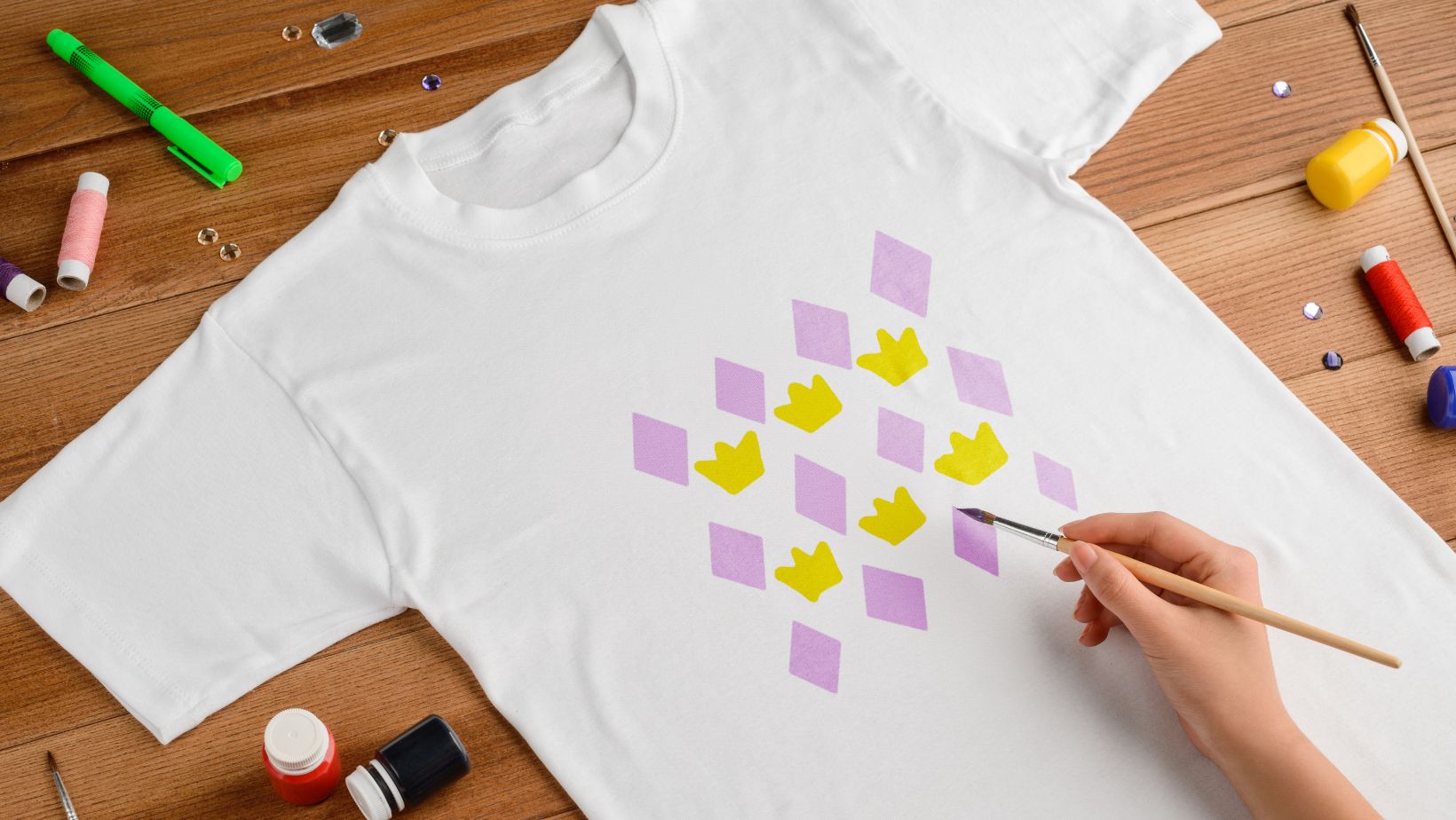
This ensures the generated designs closely align with your vision.
- Generate and Iterate
Run your prompt through the chosen AI platform and review the various outputs. Use any integrated editing features to tweak the design, or export the images to software like Photoshop for further refinement.
- Adjust resolution and color modes (switch from RGB to CMYK for print).
- Experiment with different layouts and variations until the design meets your expectations.
- Finalize for Production
Once you have a design that fits your brand, the file can be sent directly to a print-on-demand service. This method, which exemplifies AI-driven T-shirt design, streamlines the entire process from concept to production.
The New Workflow in Print-On-Demand Fashion
Integrating AI into the T-shirt design workflow allows brands to quickly respond to market trends and consumer preferences. Designers can:
- Rapidly test multiple design concepts.
- Use AI-generated designs as a springboard for further creative refinement.

- Print only the items that sell, reducing waste and eliminating the need for large inventories.
This approach not only speeds up production but also enables a more personalized connection with customers. By leveraging real-time consumer data, companies can better match designs to customer tastes without the traditional delays and high costs associated with manual design processes.
In conclusion, AI image generators are reshaping the custom T-shirt landscape by providing efficient, precise, and highly customizable design solutions. With accessible tools and streamlined workflows, both established brands and emerging designers now have the opportunity to meet consumer demand swiftly while maintaining a high degree of personalization and quality.