As a smartphone user, I’ve encountered my fair share of device issues over the years. From battery problems to software glitches, these little gadgets can sometimes be a headache. But fear not!
In this guide, I’ll walk you through some common smartphone problems and how you can fix them yourself. Let’s dive in and become DIY repair experts together!
Battery Drain: Power Up Your Knowledge
Is your phone dying faster than usual? Here are some quick fixes:
- Check for power-hungry apps and close them
- Reduce screen brightness
- Turn off Wi-Fi and Bluetooth when not in use
- Enable battery-saving mode
If these don’t help, your battery might need replacement. Consider visiting a professional for this task.
Slow Performance: Speed Things Up
A sluggish phone can be frustrating. Try these tips to boost performance:
- Clear cache and unnecessary files
- Uninstall unused apps
- Update your operating system
- Perform a factory reset (as a last resort)
Overheating: Keep Your Cool
Phones heating up? Here’s what you can do:
- Remove the case to improve ventilation
- Avoid direct sunlight
- Close background apps
- Avoid using your phone while charging
Software Glitches: Smooth Sailing Ahead
Dealing with freezing or crashing apps? Try these solutions:
- Force close the problematic app
- Clear app cache and data
- Uninstall and reinstall the app
- Update your operating system
Screen Issues: Crystal Clear Solutions
A cracked screen can be a real pain. While minor cracks might be manageable, severe damage can affect your phone’s functionality.
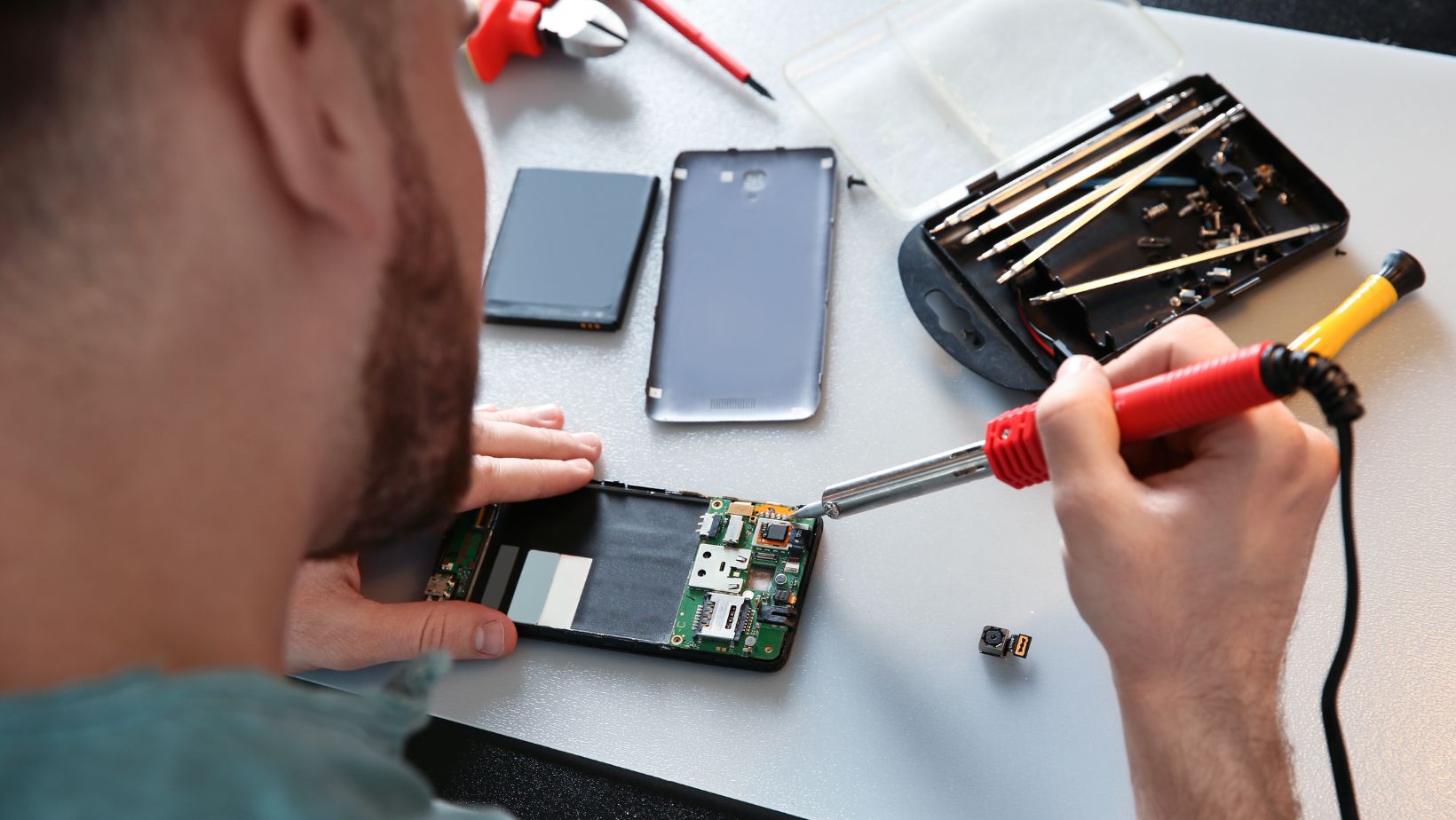
If you’re dealing with a cracked screen, it’s best to seek professional help. A cracked screen can lead to further damage if left unattended, so it’s important to address the issue promptly.
Charging Problems: Power Up
If your phone won’t charge, try these steps:
- Clean the charging port
- Try a different cable and charger
- Restart your phone
- Check for any software updates
DIY Repair Tools: Your Smartphone First Aid Kit
Here’s a table of essential tools for basic smartphone repairs:
| Tool | Use |
| Precision screwdriver set | Opening device casings |
| Plastic pry tools | Separating components safely |
| Antistatic wrist strap | Preventing static discharge |
| Magnifying glass | Inspecting small components |
| Cleaning kit | Removing dust and debris |

Remember, while DIY repairs can save money, some issues are best left to professionals. Always prioritize safety and don’t attempt repairs you’re not comfortable with.
Conclusion: Empower Your Tech Skills
By learning to troubleshoot and fix common smartphone issues, you can extend the life of your device and save money on repairs. However, always know your limits. For complex problems or when in doubt, it’s best to consult with a professional technician.
Remember, prevention is better than cure. Use a good quality case, apply a screen protector, and handle your device with care to avoid many common issues. With these tips and tricks up your sleeve, you’re now better equipped to tackle smartphone problems head-on. Happy fixing!
