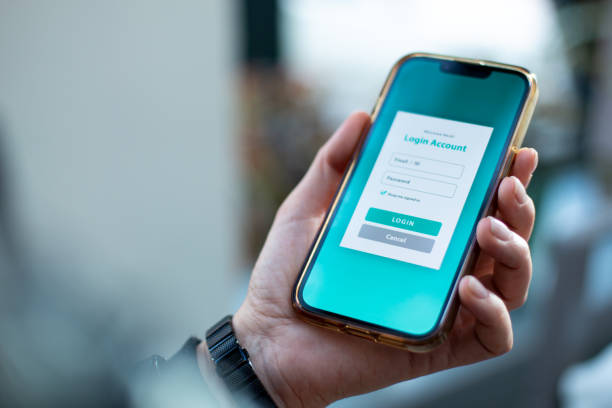It can be extremely distressing when your online banking username is compromised, which can have serious negative implications for your security. So, taking the necessary steps to protect yourself against any further damage is important.
This article will cover the steps you should take if your online banking username is compromised.
What to Do if Your Online Banking Username is Compromised
If you receive a message claiming that your online banking username has been compromised, verifying that the message is legitimate before taking action is important.
Here are a few steps to follow:
1. Check the sender’s email address or phone number to ensure it’s from your bank or financial institution.
2. Look for any spelling or grammar errors in the message, which could indicate that it’s a scam.
3. Contact your bank directly using a phone number or email address you trust to confirm whether your account has been compromised.
4. Avoid clicking on links or downloading any attachments in the message, as they may contain malware or viruses.
By verifying the message’s legitimacy, you can protect yourself from potential fraud and ensure the security of your banking information.
Change your password and enable two-factor authentication
If you suspect that your online banking username has been compromised, it is crucial to take immediate action to protect your account. One way to secure your account is to change your password and enable two-factor authentication as soon as possible.
Here are the steps you should follow:
Change your password: First and foremost, change your online banking password to a strong, unique one not used for other accounts. Avoid using predictable passwords such as your birthdate, pet name, or common words. Instead, a good password should mix upper and lowercase letters, numbers, and special characters.
Enable two-factor authentication: Two-factor authentication is an additional layer of security that requires you to provide two forms of identification to log in to your account. This could include a password and a one-time code sent to your phone or email. Enabling two-factor authentication will make it harder for anyone to access your account without your authorization.

Contact your bank’s customer service
In case your online banking username is compromised, the first thing you should do is contact your bank’s customer service team.
Here’s what you need to do:
- Contact your bank’s customer service team or fraud helpline number immediately.
- Explain the situation and provide any relevant information.
- Change your password and any security questions associated with your account.
- Monitor your account for any unauthorized access or fraudulent activities.
- Consider placing a credit freeze or fraud alert on your credit report.
It is important to take prompt action to protect your financial information and minimize damage in case of any fraudulent activity. By contacting your bank’s customer service team, you can ensure the necessary precautions are taken to safeguard your account.
@fr070n81
Online banking is a great way to securely manage your finances online, but it’s important to be aware of how to protect your personal information.
If your online banking username is compromised, there are several steps you can take to help ensure the safety of your account. Read on to learn how to keep your online banking username safe and secure.
Use a strong username and password
A strong username and password is the first defense against online banking fraud and identity theft.
Here are some tips to help keep your online banking account secure:
- Create a strong username unique to your online banking account and doesn’t include any personal information.
- Use a complex password that includes a mix of letters, numbers, and symbols, and is at least 8-12 characters long.
- Avoid using the same password for multiple accounts.
- Change your password frequently.
- Enable multi-factor authentication protocols to add an extra layer of security to your online banking account.
If your online banking username is compromised, contact your bank immediately to report the fraud and change your login credentials. In addition, monitoring your account regularly for any signs of unauthorized activity is important.
Regularly monitor your account activity
Regularly monitoring your account activity is crucial in keeping your online banking account safe and secure.
Here are a few tips to help you keep your account protected:
1. Set up account alerts: Many banking institutions offer account alerts to notify users of any unusual activity on their accounts. Setting up these alerts can help you quickly detect and report unauthorized transactions.
2. Check your account frequently: Make it a habit to check your account frequently for any suspicious activity, especially after logging in from a public network.
3. Use strong passwords: Create a strong and unique password that is difficult to guess. Use a combination of uppercase and lowercase letters, numbers, and symbols. Avoid using the same password for multiple accounts.
If you suspect your online banking username is compromised, immediately contact your banking institution and report the issue. Change your passwords and security questions and monitor your account for unusual activity. Taking preventive measures is the key to keeping your online banking account safe.
Pro tip: Enable two-factor authentication to secure your online banking account further.
Be aware of phishing scams and suspicious emails
Phishing scams and suspicious emails can compromise the security of your online banking account and put your finances at risk. To keep your online banking account safe, it’s crucial to be aware of these scams and know how to identify them.
Here are a few tips that can help you avoid phishing scams and suspicious emails:
Be wary of emails that ask for your personal and financial information, especially passwords, Social Security numbers, and credit card numbers.
Look for grammatical and spelling errors and fake logos and email addresses that don’t match the bank’s website.
Don’t click on links or download attachments from unknown or suspicious sources.
Don’t use public Wi-Fi or shared devices to access your online banking account.
If you suspect your online banking username has been compromised, change your password immediately, and contact your bank’s customer service department.

@iiyama_nomtan
If your online banking username is compromised, acting quickly to protect your account and your personal information is important. You can take several steps to recover your account and secure it from further damage.
In this article, we’ll discuss how to recover your online banking account and how you can protect yourself from future incidents.
Contact your bank’s customer service
If your online banking username is compromised and you cannot access your account, the first step is to contact your bank’s customer service as soon as possible.
Here’s what you can do:
Call the customer service hotline of your bank and follow the instructions to speak to a representative. Inform them about your issue and provide relevant details such as your account number, name, and DOB. They will verify your identity by asking security questions, and provide assistance to restore your account.
It is crucial to contact your bank immediately to prevent any unauthorized transactions and to reset your account password. Pro Tip: To avoid such incidents in the future, always use complex passwords and avoid using the same password for multiple accounts.
Complete any necessary verification steps
If you suspect your online banking username is compromised, completing any necessary verification steps to recover your account is first step.
Here are the common steps to follow:
1. Contact your bank’s customer support immediately to notify them of the compromised username. They can verify your identity and help you reset your account information.
2. Change your password right away. Use a strong, unique password that includes a mix of uppercase and lowercase letters, numbers, and special characters.
3. Set up multi-factor authentication to add another layer of security to your account. This can include using a verification code sent to your phone or email, biometric factors such as fingerprints or facial recognition, or security questions.
4. Review your account activity and statements for any unauthorized transactions. If you notice any fraudulent activity, report it to your bank immediately.
By taking these quick steps, you can protect your account and prevent further unauthorized access.
Reset your login information and update security measures
If you suspect that your online banking username has been compromised, it is crucial to reset your login information and update your security measures immediately to protect your account.
Here’s what you need to do:
Reset your password: If you suspect someone knows your password, change it immediately. Choose a strong, unique password that is difficult to guess.
Enable two-factor authentication: This adds a layer of security to your account. This ensures that anyone trying to log in to your account must provide an additional code sent to your phone.
Monitor your account activity: Look closely at your bank account activity, looking for unauthorized transactions. Then, report them immediately to your bank.
Contact your bank: If you are unsure about what steps to take or need assistance, contact your customer service center for further guidance.
Remember, early detection of unauthorized activity is crucial in protecting your online assets.
Pro tip: Consider using a reputable password manager to help generate and store complex passwords for all your online accounts.
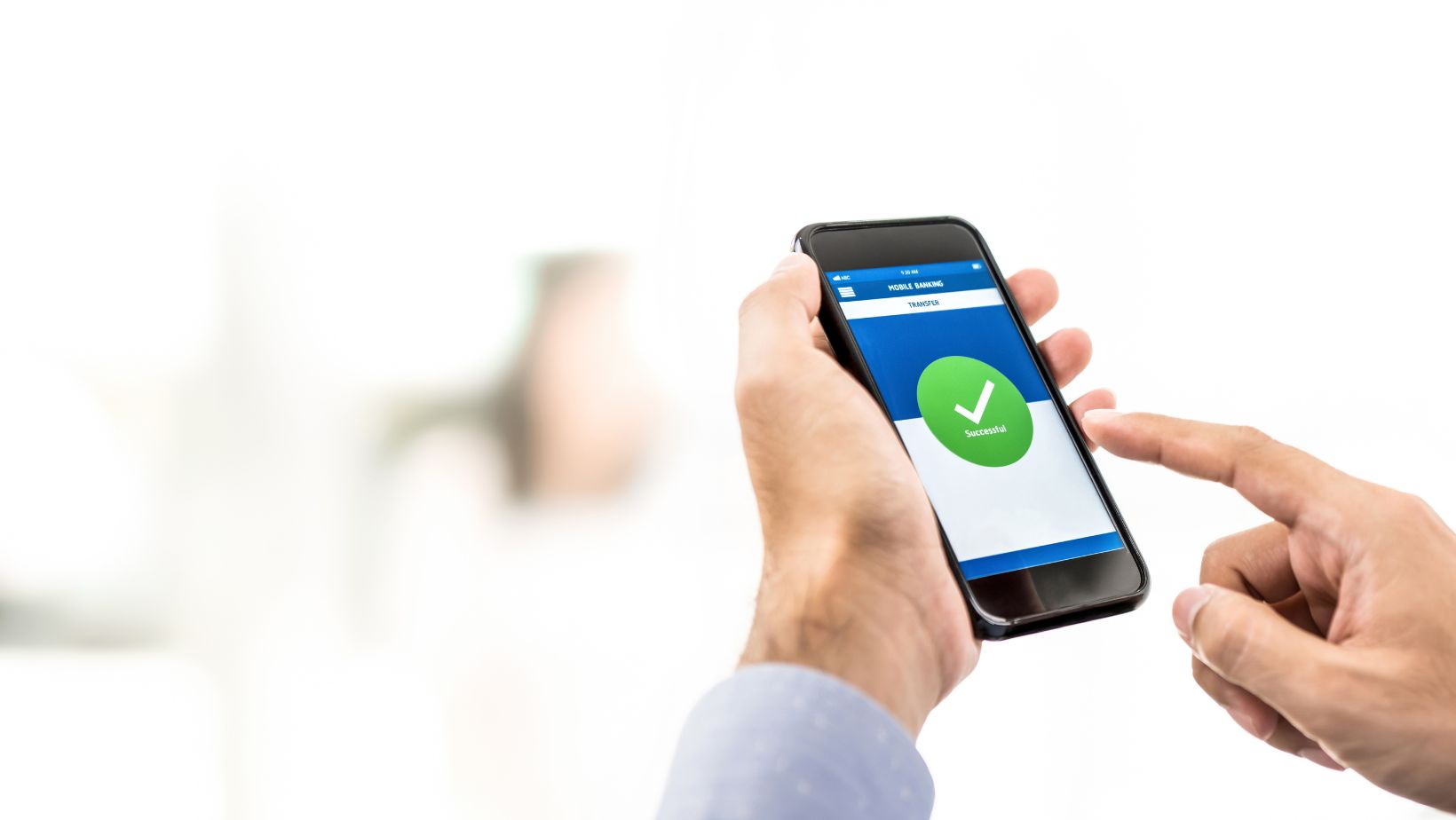
@meicha_ma
A secure online banking account is essential to protect yourself from financial loss. If your online banking username is compromised, it is important to take immediate action to protect yourself and your finances.
In this article, we will discuss some preventative measures you can take to ensure your online banking information stays secure.
Use antivirus software and keep it updated
Using updated antivirus software is one of the most crucial preventative measures to protect your online banking account’s security. Antivirus software safeguards your computer or smartphone from viruses, spyware, and other malware that can compromise your online safety. Cybercriminals often use malware to gain access to banking credentials and sensitive information.
Here’s how you can ensure the safety of your online banking account:
- Choose a reliable and reputable antivirus program and keep it up to date.
- Schedule regular antivirus scans and security updates to protect your gadgets from emerging cyber threats.
- Be cautious while opening emails or clicking on links from unknown senders.
- If you suspect fraudulent activity in your account, contact your bank immediately and report the same.
- Also, update your banking passwords regularly and even consider enabling two-factor authentication for added protection.
Use a VPN for added security
Using a VPN or virtual private network is an effective preventive measure to enhance the security of your online banking account in the event of a compromised username.
A VPN encrypts your internet connection and provides a secure and private connection between your device and the internet. This makes it difficult for hackers to access your personal information or steal your login credentials when you access your online banking account.
Additionally, a VPN allows you to access your online banking account from public Wi-Fi networks, which are often unsafe and prone to hacking attacks.
Therefore, using a VPN protects your online banking account from being compromised due to a weak username or password.
Pro tip: Always choose a reputable VPN service to ensure the highest security and privacy protection.
Avoid using public WiFi for sensitive activities
It is essential to avoid using public WiFi for sensitive activities to ensure the security of your online banking account. Public WiFi networks are often unsecured, making it easy for cybercriminals to access your personal information. Instead, use a secure and reliable internet connection to access your online banking account.
Here are some preventative measures to ensure the security of your online banking account:
- Use a strong and unique password for your online banking account.
- Avoid opening and replying to unsolicited emails or messages that request login credentials or personal information.
- Monitor your account regularly for any suspicious activity or unauthorized transactions.
- Use two-factor authentication for an extra layer of security.
- If your online banking username is compromised, contact your bank immediately to report the incident and take necessary actions to secure your account.
Pro tip: Always use a virtual private network (VPN) when accessing sensitive information on public WiFi networks.
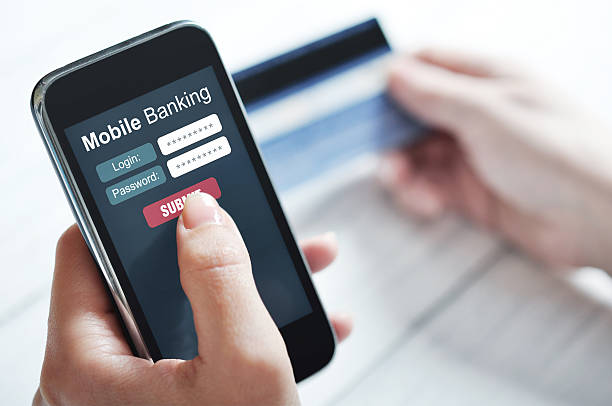
@fc2aya
Protecting your online banking account is essential. If your username is compromised, it can become easy for someone to access and use your account without authorization. Thankfully, there are some steps you can take to ensure your online banking security is protected, and resources available to help you identify and address the issue.
This article will cover the additional resources you can use to help secure your online banking account.
Federal Trade Commission guidelines
The Federal Trade Commission (FTC) has guidelines that can help you protect your online banking information and handle the situation if your username is compromised.
Here are a few additional resources and steps to follow:
- Use strong and unique passwords for every online account and avoid using personal information.
- Enable two-factor authentication for an extra layer of security.
- Set up account alerts to detect any unauthorized transactions.
- If you suspect your online banking username and password have been compromised, contact your bank immediately and change your username and password.
- Monitor your accounts frequently for any unauthorized activity.
Pro Tip: Changing your online banking login credentials every six months is a good practice to ensure maximum security.
Consumer Financial Protection Bureau resources
The Consumer Financial Protection Bureau (CFPB) offers a variety of resources to help consumers protect themselves from financial fraud and online banking scams.
Some of their most helpful resources include:
1. The CFPB’s Financial Protection Tools database includes over 50 tools and resources related to financial literacy, credit building, and protecting against fraud.
2. The CFPB’s complaint database, where consumers can file and track financial product and service complaints, including online banking.
If your online banking username is compromised, acting quickly to protect your funds and personal information is important. Some steps include changing your password, contacting your bank to report the incident, and monitoring your accounts for unauthorized activity.
Tips from other online banking users (@fr070n81, @iiyama_nomtan, @meicha_ma, @fc2aya)
Taking notes from other online banking users can provide valuable insights and tips for better online banking security.
Here are a few tips shared by online banking users:
@fr070n81: Use a unique and strong password for your online banking account, and enable two-factor authentication.
@iiyama_nomtan: Avoid using public Wi-Fi networks to access your online banking account, and always log out of your account when done.
@meicha_ma: Regularly monitor your account activity and immediately report suspicious transactions to your bank.
@fc2aya: Keep your computer and mobile device up-to-date with the latest security updates and antivirus software.
In case your online banking username is compromised, take action immediately. Contact your bank to report the incident, change your password, and monitor your account activity regularly to detect unauthorized transactions. Pro Tip: Follow online banking best practices and be vigilant about your account activity to mitigate the risks of fraud and cyber attacks.